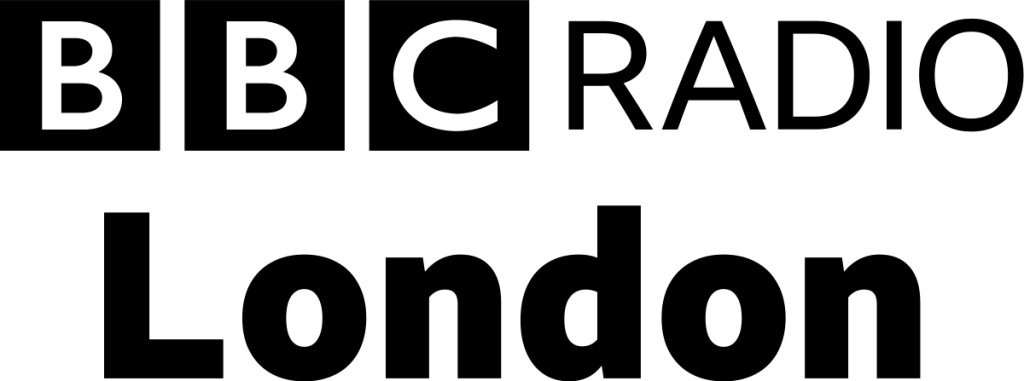December is always a great time to reflect on the year that we will be leaving behind as well as getting ourselves ready for the year ahead. This also means freshening up your social media accounts and in particular LinkedIN.
You’ll find below a list of actions that I recommend you do each December to make sure that you are ready to take the new year by the horns. Let’s go from top to bottom.
Update your profile picture
Does your current photo reflect who you are right now? Maybe you have changed your hairstyle or colour, you may have left the corporate world in favour of a more relaxed way of dressing . . . either way, does your profile picture show who you are right now?
Keep it simple – no beers, boobs, babies or bad photos. Make sure your profile picture is 80% your face with a clear background.
If you added a green banner when you were job-hunting, make sure you remove it when you secure a new role.
Check your Headline and ‘About’ section
Again, do these still reflect who you help and/or what you do? Some people choose to put their job title, others choose to describe what they do. If you are a solopreneur, you may have slightly changed the direction of your business.
Does your headline still reflect what you do and who you help? If not, update it so that it attracts the people that you would like to work with.
Some people refer to the ‘About’ section as their summary, again does it reflect what you do and who you help?
Check your “Featured” section
Are the links that you have posted here the things that you want to be “front and centre” of your profile?
You might have been a guest on a podcast or been featured in an online article. Share the most recent links that you have.
To “follow” or to “connect”?
Depending on what your objective is for being on LinkedIn, you can choose whether people primarily “follow” you or “connect” with you.
When you connect with someone, you automatically follow each other, which means that you will see each other’s content in your relevant feeds. You can choose to unfollow someone and still remain connected, which does increase the number of 2nd degree connections you have.
You can choose to amend your profile so that people follow you rather than connect with you. When you reach 30,000 connections, your default will become “follow”.
You can also choose to turn on Creator Mode which automatically switches the default to follow rather than connect. This opens up other functions which includes:
- Displaying your follower count at the top of your profile
- Displaying up to 5 hashtags (including personal hashtags) for topics that you speak about most frequently
- Adding a Cover Story video. This is a 30 second video slot that brings your profile picture to life.
Check all your Multimedia links
These may be scattered throughout your profile; in your ‘About’ section, Experience, Volunteer Experience or Accomplishments – so make sure you check your entire profile.
By multimedia, I mean everything from YouTube videos, White-papers, Websites and Keynote presentations etc. Click on each link to make sure that this is still working and shows you in a positive light, update those that are looking a bit tired and replace them with ones that will help to tell your story.
Cull Your Groups
Groups on LinkedIN are an emotive subject and despite a number of promises from the mothership that they will be receiving some attention, nothing much has happened to improve the member experience.
Check the date of the last update, this will indicate how active the group is. If they have withered on the vine, just remove yourself from the group.
If you are unsure about whether to stay or go, ask yourself the following questions:
- Are you engaging with the groups you are a member of?
- Are they the right groups for you?
- Do your groups provide you with value?
If the answer to any of those questions is “No”, just leave the group and think of how less cluttered your newsfeed will be! Personally, I’d hold off joining any more unless they really are the dogs – youknowwhats
Update your Education, Licenses & Certifications and Accomplishments
Have you got a new qualification? Award Nomination? Professional Accomplishment? Learned a new language?
Make sure your LinkedIN profile reflects your most up to date accomplishments, especially if you are looking for a different role in the new year.
Make your interests current
Just as you did with groups, ask yourself the following questions:
- Are you engaging with those companies or INfluencers you follow?
- Are they the right people for you?
- Do they provide you with value?
If the answer to any of those questions is “No”, just unfollow and again, imagine how more curated your newsfeed will be.
One last thing . . .
When was the last time you wrote a recommendation for someone? While you are spending time on your own profile, why not spend a few moments improving someone else’s? It is the season of goodwill afterall.
It doesn’t need to be “War and Peace”, just say where you came across someone, that they really are an expert in their field and that if you are looking for x then, you would highly recommend y.
Give the gift of a recommendation this festive season – I challenge you to give 5 to people that you have worked with or you know well enough to recommend.
If you would like some help to improve your LinkedIn profile so that you get noticed (for all the right reasons!) by recruiters and hiring managers then why not book a 60 minute turbo call here?
This is an online session where we will review your profile from top to bottom and I will make suggestions on how to leverage it to achieve your outcomes. You can record the session so that you can re-watch it at your leisure.